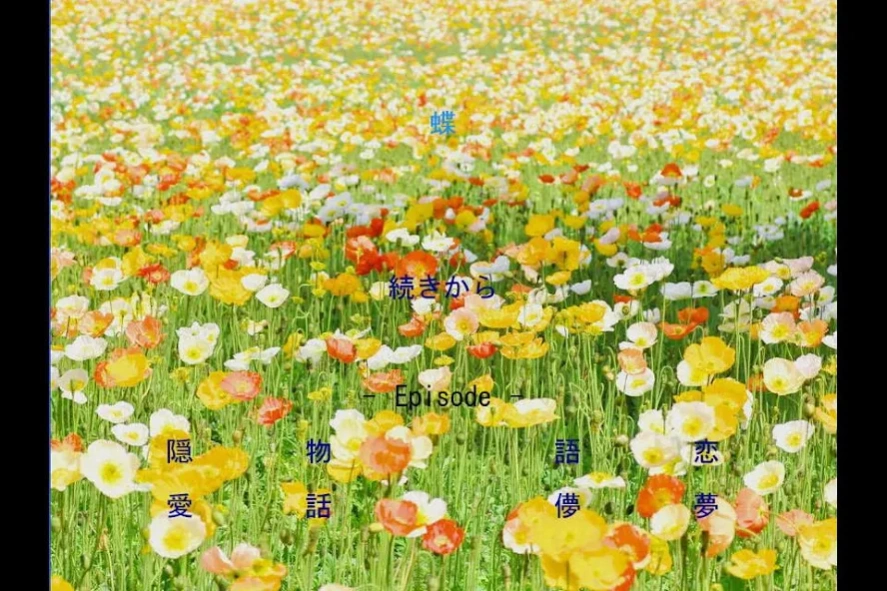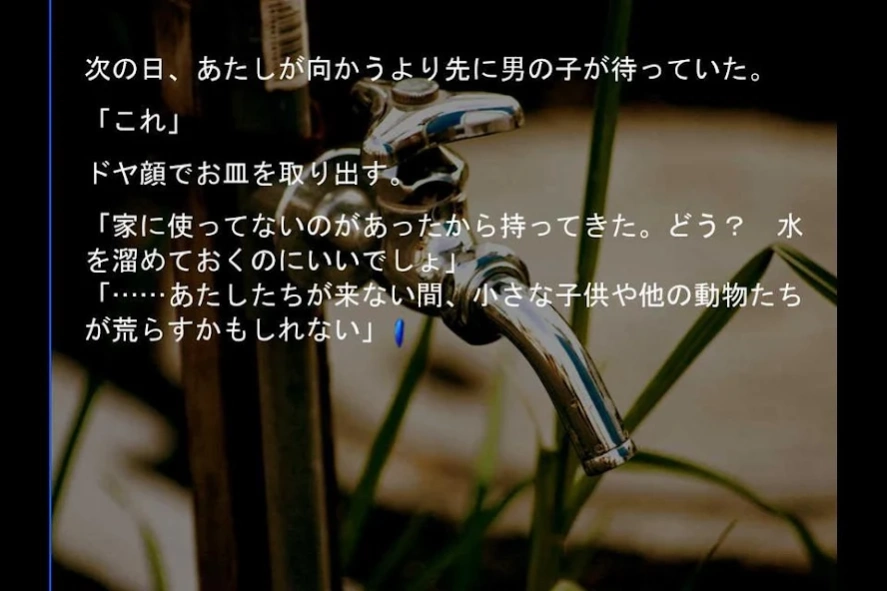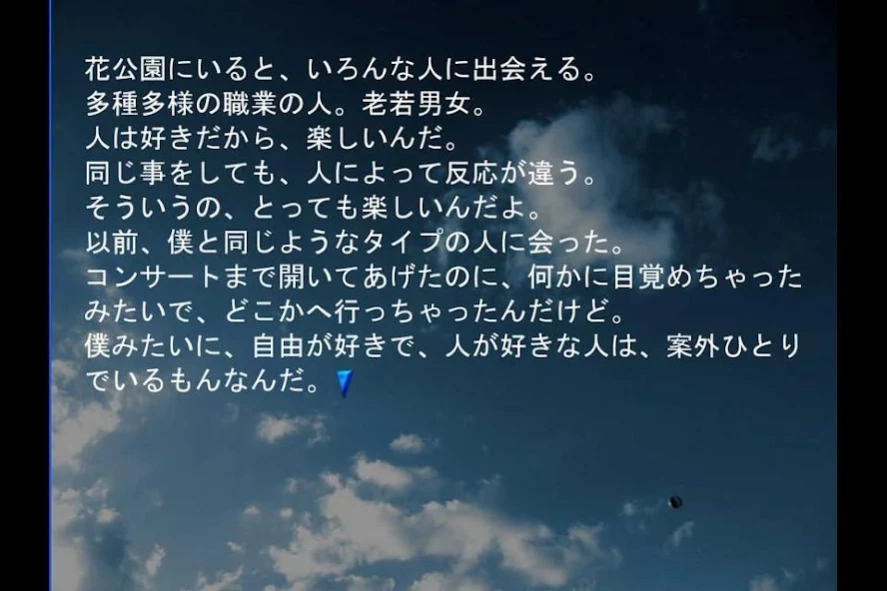Butterfly 2.0
Continue to app
Free Version
Publisher Description
Butterfly - 8 + α is has become a number of short stories collection.
Sorry, text in this game is Japanese only.
"Butterfly"
[Overview]
This is a sound novel for Android.
8 + X short stories, play time is 10 to 20 minutes.
[How Do I]
- Continue reading the text on tap
- Two fingers to Menu
- three fingers to Skip enforcement of a sentence
- View History in the up flick
- Clear the temporary sentence in the left flick
- Auto progress in the game right flick
[Product Description]
Butterfly believe.
Before it sees the "light", what is he waiting surely -
Spread from the Internet, the story of butterfly.
In the figure, excitement and courage, people are given the strength at.
...... I also must work hard
Can not become maybe like a butterfly, but with a little courage of a given person was facing the people.
Strong, gently, to important people.
In order to deliver a thought.
Butterfly looked back.
Beyond that, the "light" have found it -
About Butterfly
Butterfly is a free app for Android published in the Arcade list of apps, part of Games & Entertainment.
The company that develops Butterfly is Leaf-Rain. The latest version released by its developer is 2.0.
To install Butterfly on your Android device, just click the green Continue To App button above to start the installation process. The app is listed on our website since 2017-01-03 and was downloaded 3 times. We have already checked if the download link is safe, however for your own protection we recommend that you scan the downloaded app with your antivirus. Your antivirus may detect the Butterfly as malware as malware if the download link to com.empty.fly is broken.
How to install Butterfly on your Android device:
- Click on the Continue To App button on our website. This will redirect you to Google Play.
- Once the Butterfly is shown in the Google Play listing of your Android device, you can start its download and installation. Tap on the Install button located below the search bar and to the right of the app icon.
- A pop-up window with the permissions required by Butterfly will be shown. Click on Accept to continue the process.
- Butterfly will be downloaded onto your device, displaying a progress. Once the download completes, the installation will start and you'll get a notification after the installation is finished.